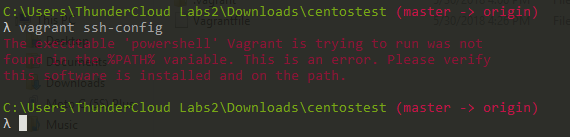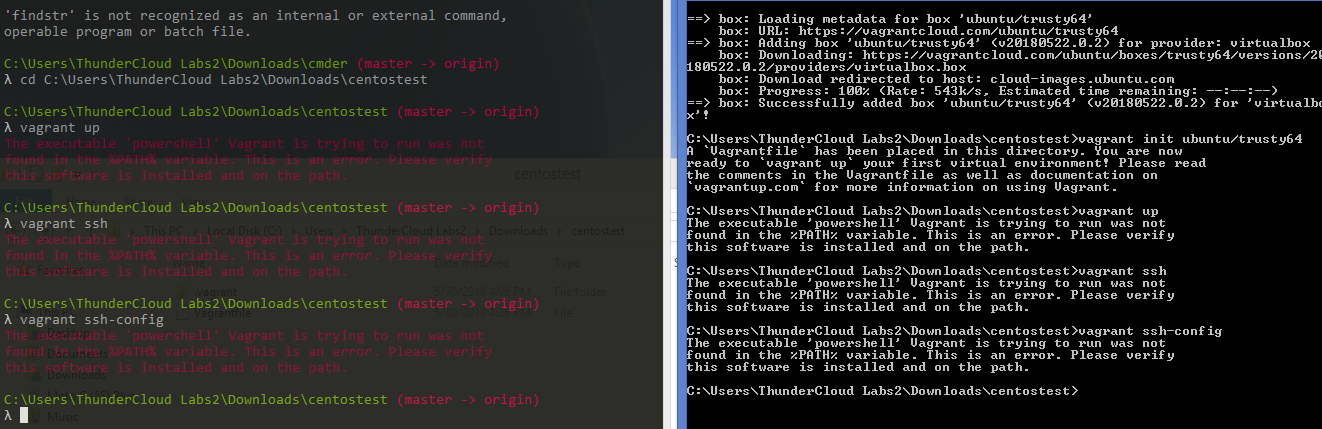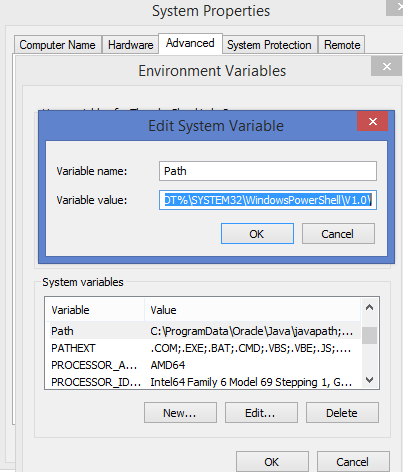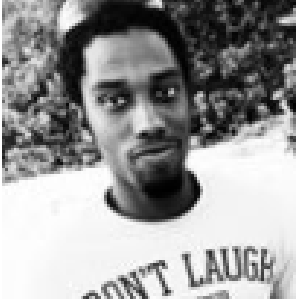Resolving a Vagrant Path Issue
When recently working on Puppet, I attempted to start my Vagrant VM. I ran the ‘vagrant ssh’ command but got an error that read “The executable 'powershell' Vagrant is trying to run was not found in the %PATH% variable. This is an error. Please verify this software is installed and on the path.”
The first thing I tried when I saw this message was to retry the command. Then I checked the path using the command $ echo %PATH%.<\p>
I expected that any needed changes to my PATH would have been done with the fresh install of Vagrant, but the error seemed to reflect that the install may not have completed successfully. I tried reinstalling Vagrant and Virtual Box in hopes that the install paths of these programs would be fixed, but no luck.
The fix was pretty straightforward once I was convinced that Vagrant and Virtual Box were installed correctly. To solve the problem, do the following. Go to System Properties:<\p>
Under “System Variables” select the PATH variable, then add the path to Powershell onto your PATH: “;%SYSTEMROOT%\SYSTEM32\WindowsPowerShell\V1.0\”<\p>
Click OK. Changing the path and saving the changes I was able to run my commands. A quick test was to run ‘vagrant status’ and ‘vagrant ssh’. All good.
Share this Post: